在打包成遇到错误日志:Module was compiled with an incompatible version of Kotlin. The binary version of its metadata is 1.8.0, expected version is 1.6.0.
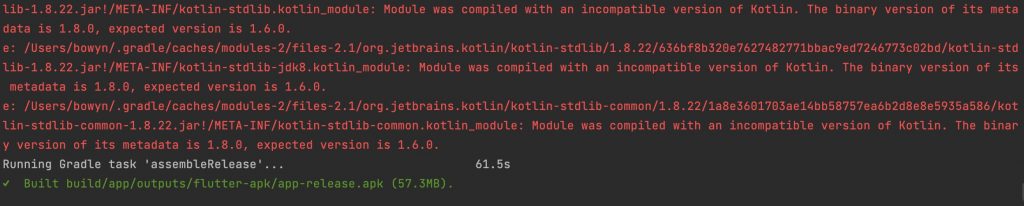
解决方法:
1. 修改 build.gradle ,在顶部添加如下代码:
【项目 => android => build.gradle】
buildscript {
ext.kotlin_version = '1.8.10'
repositories {
google()
mavenCentral()
}
dependencies {
classpath 'com.android.tools.build:gradle:7.3.1'
classpath "org.jetbrains.kotlin:kotlin-gradle-plugin:$kotlin_version"
}
}如下完整代码,仅供参考:
buildscript {
ext.kotlin_version = '1.8.10'
repositories {
google()
mavenCentral()
}
dependencies {
classpath 'com.android.tools.build:gradle:7.3.1'
classpath "org.jetbrains.kotlin:kotlin-gradle-plugin:$kotlin_version"
}
}
allprojects {
repositories {
google()
mavenCentral()
}
}
rootProject.buildDir = '../build'
subprojects {
project.buildDir = "${rootProject.buildDir}/${project.name}"
}
subprojects {
project.evaluationDependsOn(':app')
}
tasks.register("clean", Delete) {
delete rootProject.buildDir
}
2. 修改 settings.gradle ,修改[ plugins “org.jetbrains.kotlin.android” ]的版本号,如下代码:
【项目 => android => settings.gradle】
我的原先是 id “org.jetbrains.kotlin.android” version “1.7.10” apply false 改成了1.8.10成功解决报错问题
plugins {
id "dev.flutter.flutter-plugin-loader" version "1.0.0"
id "com.android.application" version "7.3.0" apply false
id "org.jetbrains.kotlin.android" version "1.8.10" apply false
}如下完整文件代码,仅供参考:
pluginManagement {
def flutterSdkPath = {
def properties = new Properties()
file("local.properties").withInputStream { properties.load(it) }
def flutterSdkPath = properties.getProperty("flutter.sdk")
assert flutterSdkPath != null, "flutter.sdk not set in local.properties"
return flutterSdkPath
}
settings.ext.flutterSdkPath = flutterSdkPath()
includeBuild("${settings.ext.flutterSdkPath}/packages/flutter_tools/gradle")
repositories {
google()
mavenCentral()
gradlePluginPortal()
}
}
plugins {
id "dev.flutter.flutter-plugin-loader" version "1.0.0"
id "com.android.application" version "7.3.0" apply false
id "org.jetbrains.kotlin.android" version "1.8.10" apply false
}
include ":app"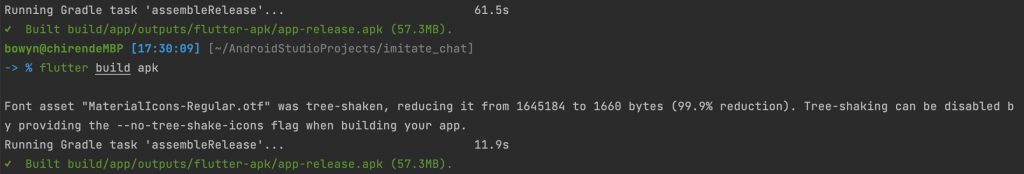
成功解决问题!
© 版权声明
文章版权归作者所有,未经允许请勿转载。
THE END












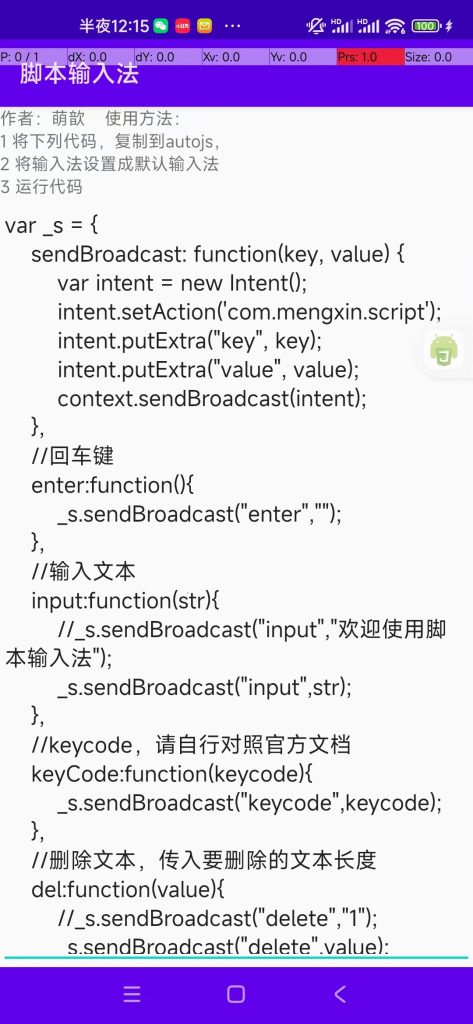
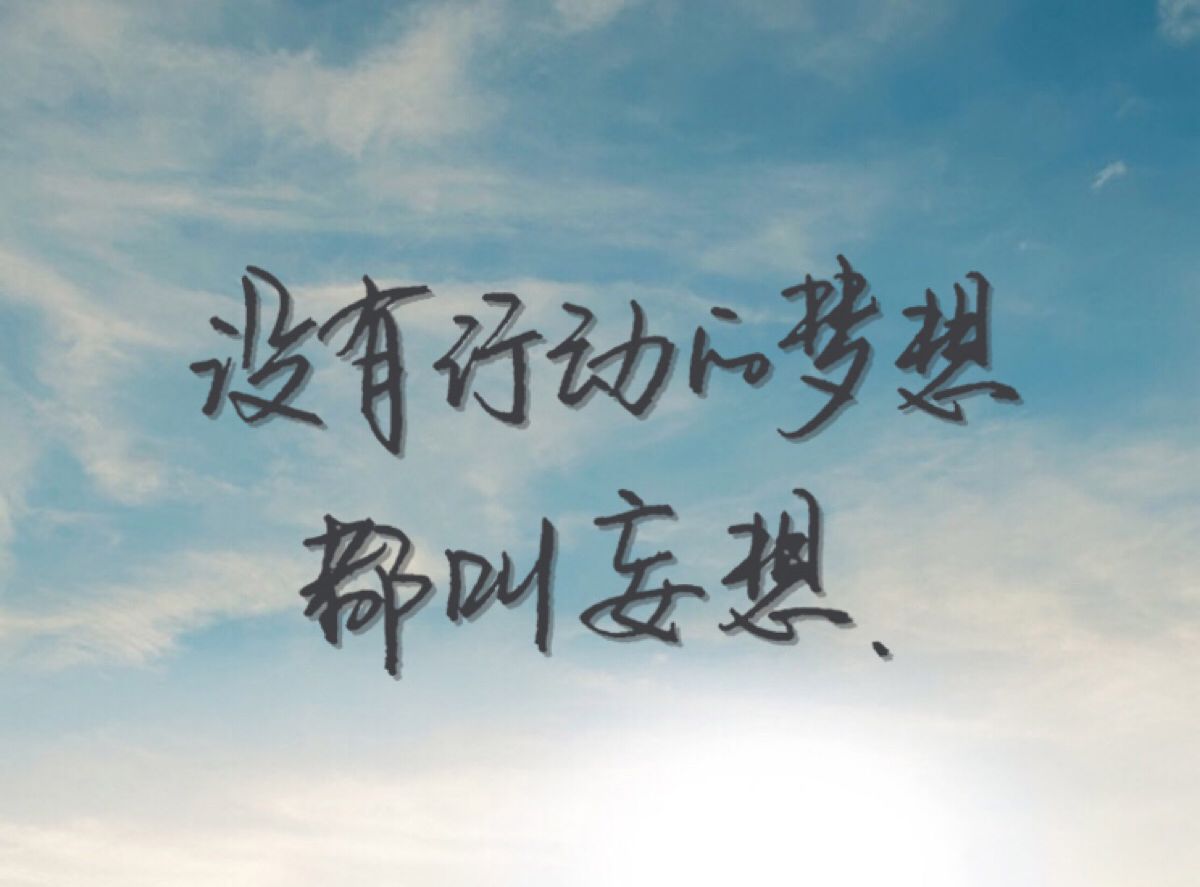
暂无评论内容